The Niagara console can be stated from the same folder as the niagara install you are using
All commands are typed in the console.
There are four types of console command
- Shell command
- nre, Station command
- wb, Workbench Command
- plat, Platform Command
(path to start the console is according to the brand of software you are using, but will always be located in the bin file)

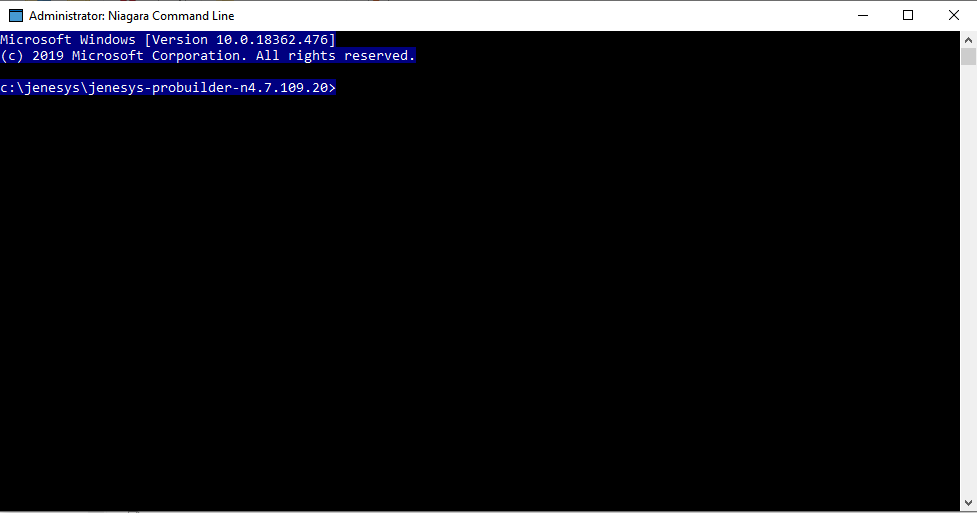
Niagara AX Shell Commands
• cd
This command displays and changes the current directory. Type cd <directory name> to
change to a specific directory. Type cd to display the current directory.
• debug
This command turns debug tracing on and off. Type debug on to turn on debug. Type debug
off to turn off debug.
This command prints a message to the output stream. Type print <message> to print the
literal message to the console.
• reset
This command resets the environment to its default state. Type reset to set the environment
to its default state.
• set
This command displays and modifies the environment variables.
• Type to set to display all the environment variables.
• Type set <prefix> to display all the environment variables that start with the specified
prefix.
• Type to set <name>= to remove the “named” variable.
• Type to set <name>=<value> to set the “named” variable to the “value” specified.
• which
This command resolves a filename in a path. Type to which <filename> to find the first occurrence
of the specified “filename”.
nre (station) commands
The station commands are used with the nre:
nre [options] <class> [args]*
The listed parameters and arguments are used with the nre command.
• class
This is a class name or a module:classname to execute.
• args
This is the name of one or more arguments to pass through to main.
The following options may be used with the nre command.
• -version
This option displays the nre version.
• -modules:<x>
This option displays the modules that match the pattern defined by “x”.
• -hosted
This option displays the id for the system host.
• -licenses
This option displays a summary of the license information.
• -props
This option displays a list of the system properties.
• -locale:<x>
This option allows you to set the default locale. For example, to set the default locale to US
English, type: -locale:en_US• -@option
This option allows you to pass the specified option to the Java VM.
• -testheap
This option tests and displays the max heap size.
• -buildreg
This option causes a rebuild of the registry.
wb (Workbench) commands
The wb command starts up an instance of AX Pro.
Use the following syntax with the wb command:
Use the following syntax with the wb command:
wb [options] <ord>
The following parameter may be used with the wb command.
• ORD
This option specifies the ORD of the initial view that you want display when AX or N4
starts up. The options may be used with the wb command.
• -profile
This option specifies the profile to assign when AX or N4 Pro starts up.
• -file:ord
This option specifies the initial file to display when AX or N4 starts up.
• -locale<x>
This option sets the locale on startup.
• -@<option>
This options allows you to pass the specified option to the Java VM.
plat (platform) commands
Syntax for the plat command: plat <command> <flags> <command-flags>
The commands may be used with plat.
• details
This command displays a configuration summary for a remote host.
• fget
This command gets one or more files from a remote host.
• flist
This command provides file details for a single file, or for all files in a directory.
• ipconfig
This command displays the TCP/IP configuration for a remote host.
• jacejar
This command creates module files that can be run on embedded hosts.
• liststations
This command lists stations that are managed by the platform daemon.
• moduleinstall
This command installs modules to a remote host.
• reboothost
This command requests that a remote platform daemon reboot its host.
• script
This command runs one or more platform commands in a script.
• startstation
This command requests that a platform daemon start a station.
• stopstation
This command requests that a platform daemon stop a station.
• tellstation
This command sends text to the console of a running station.
• watchstation
This command monitors the output of a station.
• installdaemon
This command installs the platform service (Win32 only).
• uninstalldaemon
This command removes the platform service (Win32 only).
• installdialup
This command installs the dialup service (Win32 only).
• unistalldialup
This command removes the dialup service (Win32 only).
The following options may be used with the plat command.
• -usage
plat -usage prints the help listing in the console
plat <command> -usage prints the command specific usage in the console
• -?
• plat -? prints the help listing in the console
• plat <command> -? prints the command specific usage in the console
• -help
• plat -help prints the help listing in the console
• plat <command> -help prints the command specific usage in the console
• -locale:<x>
This option sets the default locale (en_US).
• -@<option>
This option passes the option to the Java VM.
• -buildreg
This option forces a rebuild of the registry.
